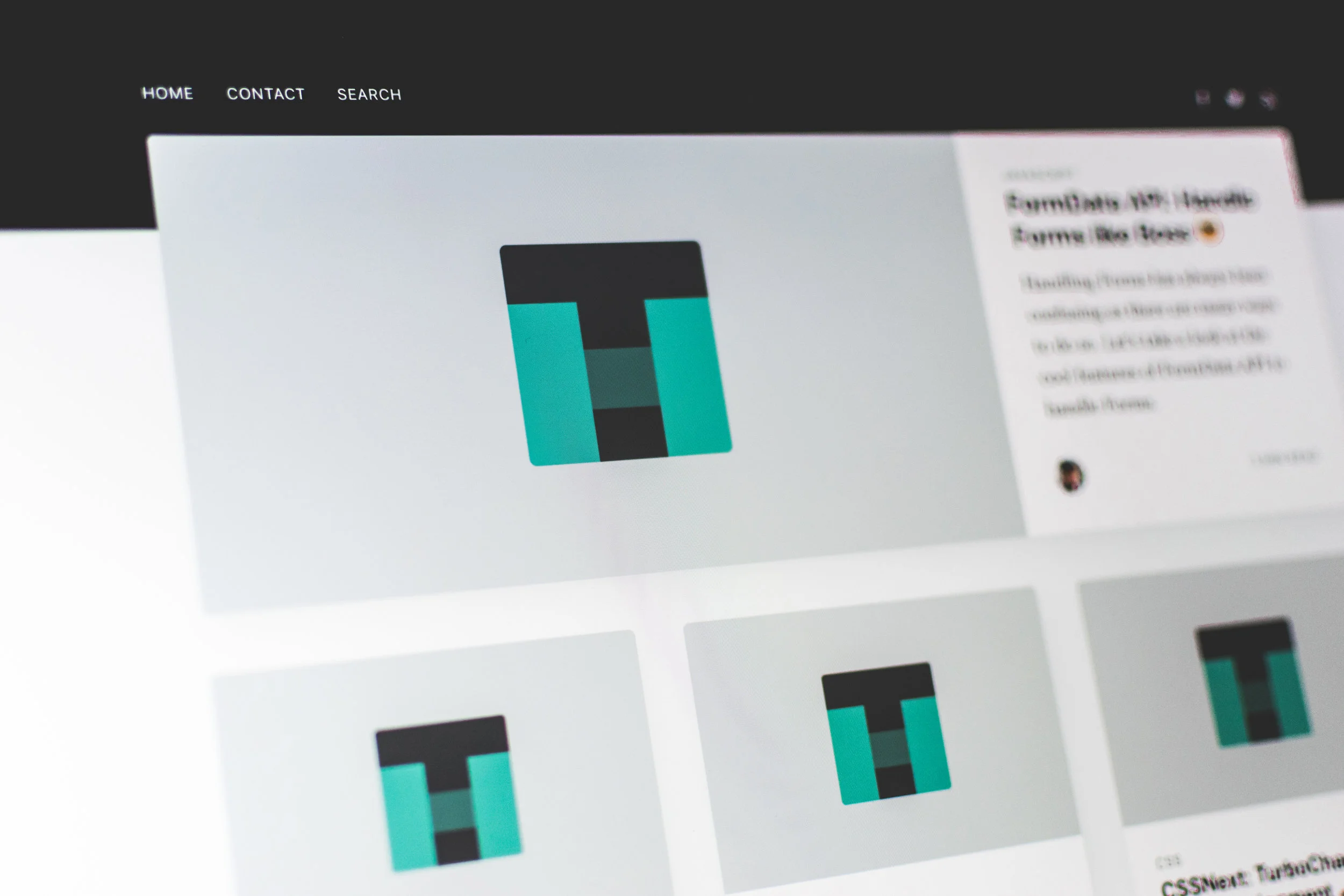How to use LinkedIn for business
LinkedIn company pages help build brand awareness by providing a channel to promote your products and services to customers and prospects. Like any other social media page, LinkedIn for business is used to engage and start a conversation and to promote your business,
Engage
Post news about your business and your team
Have you added a new product or service recently?
Have you and your team attended volunteering/community events?
Search for people and businesses you know and add them to your network:
Family
Friends (including new friend from college)
Parents of friends
Local businesses
Similar brands
Connect with new customers on LinkedIn
Make sure you add your LinkedIn profile to your business website!
Endorse employee skills
Ask questions. Looking for new employees? Ask your network for help.
Follow news leaders in your industry.
Associate your brand with other strong brands!
Join similar business groups
Read posts, comments, and current articles.
Post comments in discussion forums.
Create a discussion forum.
Hit the Share button! When you read an article that is interesting, share it with your connections and add in your thoughts. If you personalize your posts by adding content, then it will be more likely that others you’re connected to will read what you shared.
Go global with multi-language tools
If you have customers, or want to have customers, in countries where English is not the primary language, you can create custom descriptions of your company in 20 different languages. The appropriate description will appear for each LinkedIn member based on the language settings they have chosen to use when viewing the network. You can set your company name to appear in these languages as well.
Promote
Showcase Pages
Showcase Pages function like subdomains of your Company Page, allowing you to spotlight specific areas of your business, like a particular product type (tops, bottoms) or services
LinkedIn members can choose to follow one or more of your Spotlight Pages if they’re particularly interested in a specific aspect of your company. You can create up to 10 Showcase Pages by default. If you need more, you’ll need to submit a support request to LinkedIn.
Incorporate LinkedIn ads
LinkedIn members provide the network with detailed information about their professional interests, associations, and skills. That means LinkedIn has exceptional targeting capabilities, allowing you to make laser-focused strategic decisions about incorporating LinkedIn ads into your social media marketing strategy.
Sponsored content: Amplify your content to reach a wider audience than you could organically and draw new eyeballs to your Company Page. It allows you to promote your content directly in the LinkedIn feeds of the professionals you want to reach on LinkedIn.
Attract followers by getting your Company Page updates in front of more people
Use LinkedIn’s comprehensive targeting options to reach just the right audience
Get your message seen on every device, from desktop to tablet to mobile
Use Direct Sponsored Content to test variations of your messaging
Track the number of leads you are getting from your ads with conversion tracking
Text Ads: These are pay-per-click or CPM ads that appear on the LinkedIn homepage, profile pages, Groups pages, search results pages, and more.
Sponsored InMail: Similar to email marketing, but within the LinkedIn ecosystem. Sponsored InMail allows you to send personalized ads to LinkedIn members’ inboxes. Messages are only delivered when members are active on LinkedIn, making them likely to be noticed.
When you publish an update that receives high engagement from your target audience and aligns with your marketing goals, consider “sponsoring” your update via Sponsored Content on LinkedIn.
Pro Tips
LinkedIn has an option for a paid “premium” membership. It offers "Career," "Business," Sales," and "Hiring" upgrade options, while we think these are great, we don’t necessarily see any added benefit for a new business and do no recommend it. However, if you would like to try it out for free, LinkedIn offers a free trial so you can check out the additional features from a paid membership before committing to it.